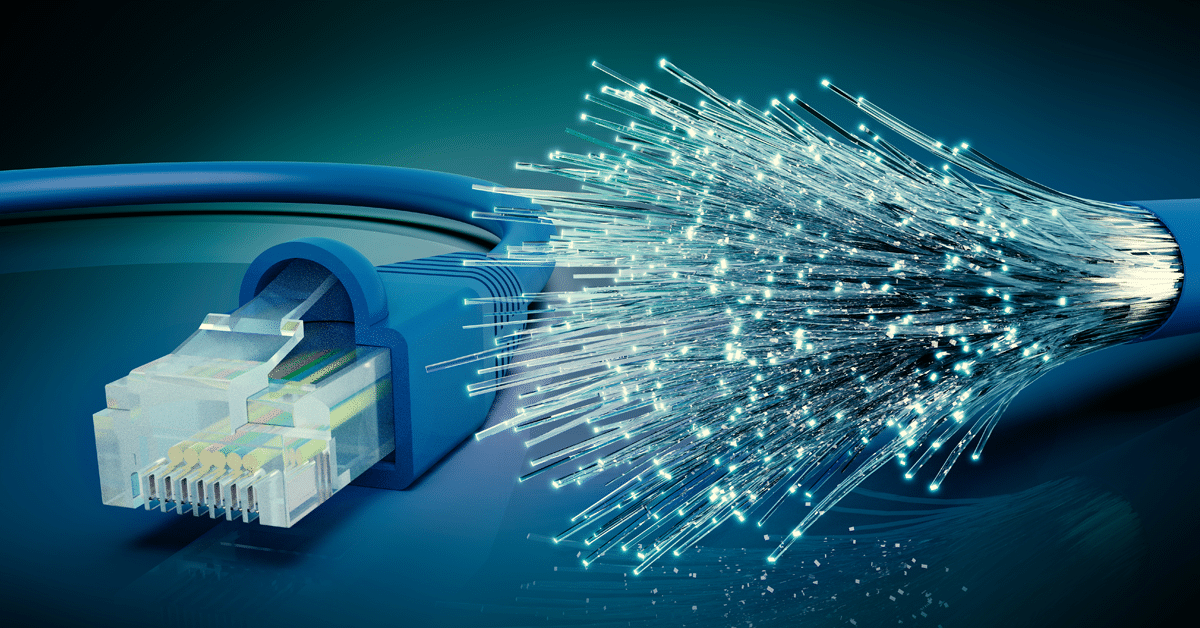
KLEINEMONDE FIBRE UPDATE 14 FEBRUARY 2023
Openserve Pamphlets have been left at Lily Rose (or download here) and your area may have also informed you of where you can pick up a pamphlet. The pamphlet will give you more information about Openserve and what happens next. This is a summary of the next steps to follow:
Fibre is NOT LIVE YET in Kleinemonde and will be switched on area by area (about 20 houses per area). As soon as your area becomes live, I will inform you, e.g., 22-42 Island Rd is now live.
CONNECTING TO OUR BROADBAND NETWORK
Once your area is fibred up, an Internet Service Provider (ISP) is able to use the Openserve network to provide internet services to you. You can sign up with any ISP in your area. Install the Openserve Connect App or visit www.openserve.co.za to find Internet Service Provider (ISP) details to upgrade to Fibre once your area goes live.
PREPARING FOR INSTALLATION
- Once you have signed up with an ISP and chosen a package, your ISP will log an installation request with Openserve
- An appointment date will be scheduled
- A skilled technician will be dispatched to your home or office
A quality installation job can take time, so please set aside at least half a day.
CONNECTING TO THE INTERNET
After our technician has installed the Optical Network Terminal (ONT)in your premises and connected our Fibre network to the ONT, then your ISP steps in.
Your internet service provider (ISP) will need to activate your service over the infrastructure and provide you with a WiFi router. They may also make an appointment with you to help you set up the WiFi router in your home. Only once your WiFi router is installed, your set-up is complete and your router is connected to our network and active, will it begin to provide you with both wired and wireless internet connectivity.
You must now connect all your devices to your own network via the router.
Enjoy the benefits of high-speed broadband internet access.